How to Make Google Drive into Local Storage
How to Make Google Drive into Local Storage. Google drive becomes cloud storage that is often used to store files. For those of you who often save files on google drive, you must open a browser first, right? Well, this time I will share a quick way to make your google drive become local storage so that you can more easily save your files. With google drive, it will be easier to access your files anytime and anywhere, even when you don't have your PC with you. You can access your files via your smartphone or other PC.
For those of you who are looking for this method, then follow the steps on how to make a google drive into local storage below.
Download iNetwork Here
How to Make Google Drive into Local Storage
- First, download the RaiDrive software. To download it you can search in a browser or click the following link. RaiDrive Download.
- Then you can select the download button that has been provided.
- When finished, you can open the file you downloaded earlier and immediately install it on your PC.
- Next, you can open the RaiDrive software that is already installed on your PC. If it does not open automatically, then you can search for it through the search field by typing "RaiDrive".
- If it is open, then you can immediately see a lot of cloud storage in it. You just select Google Drive and do the appropriate settings, then click Connect.
- Then automatically you will be taken login to your Google account. Please use the Google account you want.
- Next click Continue and google drive will be connected to your PC.
Now if google drive has become local storage, then you can immediately use it to store and access your files. The file will be instantly synchronized with the cloud google drive. So if there is damage to your hard drive or PC, then you don't need to worry because your files have been stored or backed up on google drive on local storage. You can also change your google drive account if the storage in your first account is full. However, google drive on local storage does not guarantee security if your PC is attacked by ransomware. So keep using protection on your PC and when accessing the internet, so it is safer from ransomware attacks.
That's what I can share about how to make google drive into local storage. Hopefully, it can be useful and add to your insight. Thanks. See you in the next content. Edukasit.com.
Read also : Search Engine Optimization (SEO)




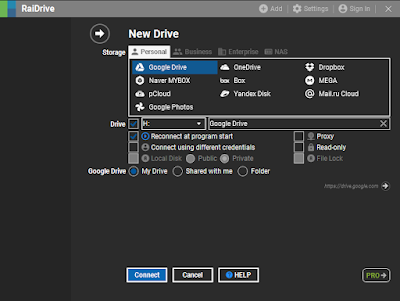

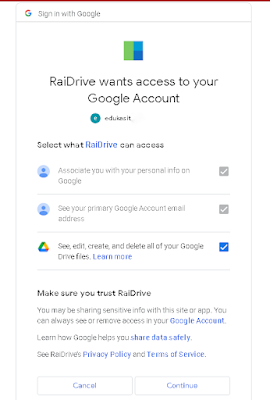

No comments:
Post a Comment
Note: Only a member of this blog may post a comment.